MS Excel Secrets - Excel table feature
http://ingenuitydias.blogspot.com/2014/03/ms-excel-secrets-excel-table-feature.html
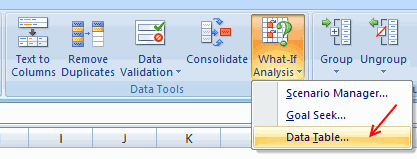 You can use the Table feature to help you calculate, format and sort data quickly. If you have ever needed to make an Excel spreadsheet look good in a hurry, then you will love the table feature.
You can use the Table feature to help you calculate, format and sort data quickly. If you have ever needed to make an Excel spreadsheet look good in a hurry, then you will love the table feature.To give your spreadsheet data a more professional appearance, start by selecting the data range and clicking on the Insert tab. (NOTE: It will not work if you have blank rows between your column headings and your actual data.) Click the Table icon from the Table group to determine your range and click OK.
Read lots more MS Excel Secrets
Next, select from one of the per-designed table styles. Click the “Total” check mark in the Table Styles option group and then scroll to the last row in the table.
If you click the drop-down arrow to the right of the column(s) you want summarized, you can then choose to Average, Count, Sum, etc. To sort the data on a specific column, you can click the down arrow at the top of that column and choose the sort option you would like.
Related Posts:
How to Convert PowerPoint to Flash Flipbook






.jpg)

.png)







